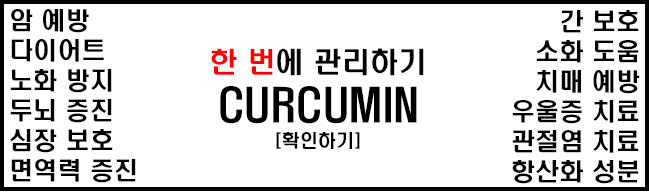-일반홈페이지 리다이렉션 소스-
1. 메타 태그를 이용한 방법
<meta http-equiv="refresh" content='0;url=연결하고자 하는 주소'>";?>
예를 들면 아래와 같이 사용할 수 있습니다.
<meta http-equiv="refresh" content='0;url=http://www.naver.com'>";?>
실제 사용 예제는 아래와 같습니다.
<html>
<head>
<meta http-equiv="refresh" content='0;url=연결하고자 하는 주소'>";?>
<title>제목</title>
</head>
</html>
형식으로 사용 할 수 있습니다.
상기 스크립트는 모바일 스크립트랑 동일하게 사용하실 수 있으며,
DirectoryIndex A인 경우 A디렉토리 안에 B로 가게 설정해주는 스크립트입니다.
A디렉토리에 임시의 index.html ,index.php, index.htm 등을 생성하여 상기 스크립트를 기재해 주시면 접속시 자동적으로 설정하신 경로로 접근하게 됩니다.
2. 자바스크립트를 이용한 방법
<? echo "<script> window.location.replace('연결하고자하는 주소'); </script>";?>
예제는 아래와 같습니다.
<? echo "<script> window.location.replace('http://www.naver.com'); </script>";?>
3. 헤더를 이용한 방법
<? header("Location: 연결하고자하는 주소");?>
예제는 아래와 같습니다.
<? echo "<script> window.location.replace('http://www.naver.com'); </script>";?>
'공부하자 > Javascript' 카테고리의 다른 글
| 홈페이지 불펌방지 소스 (0) | 2018.11.13 |
|---|---|
| 자바스크립의 alert 대화상자/메시지박스 줄바꾸는 방법 (0) | 2017.03.12 |
| JavaScript 자바스크립트를 이용하여 브라우저 강제로 종료하는 방법 (0) | 2017.03.10 |
| 모바일에서 전화번호로 설정하는 스크립트 (0) | 2016.02.03 |
| 모바일 리다이렉션 스크립트 (0) | 2016.02.03 |